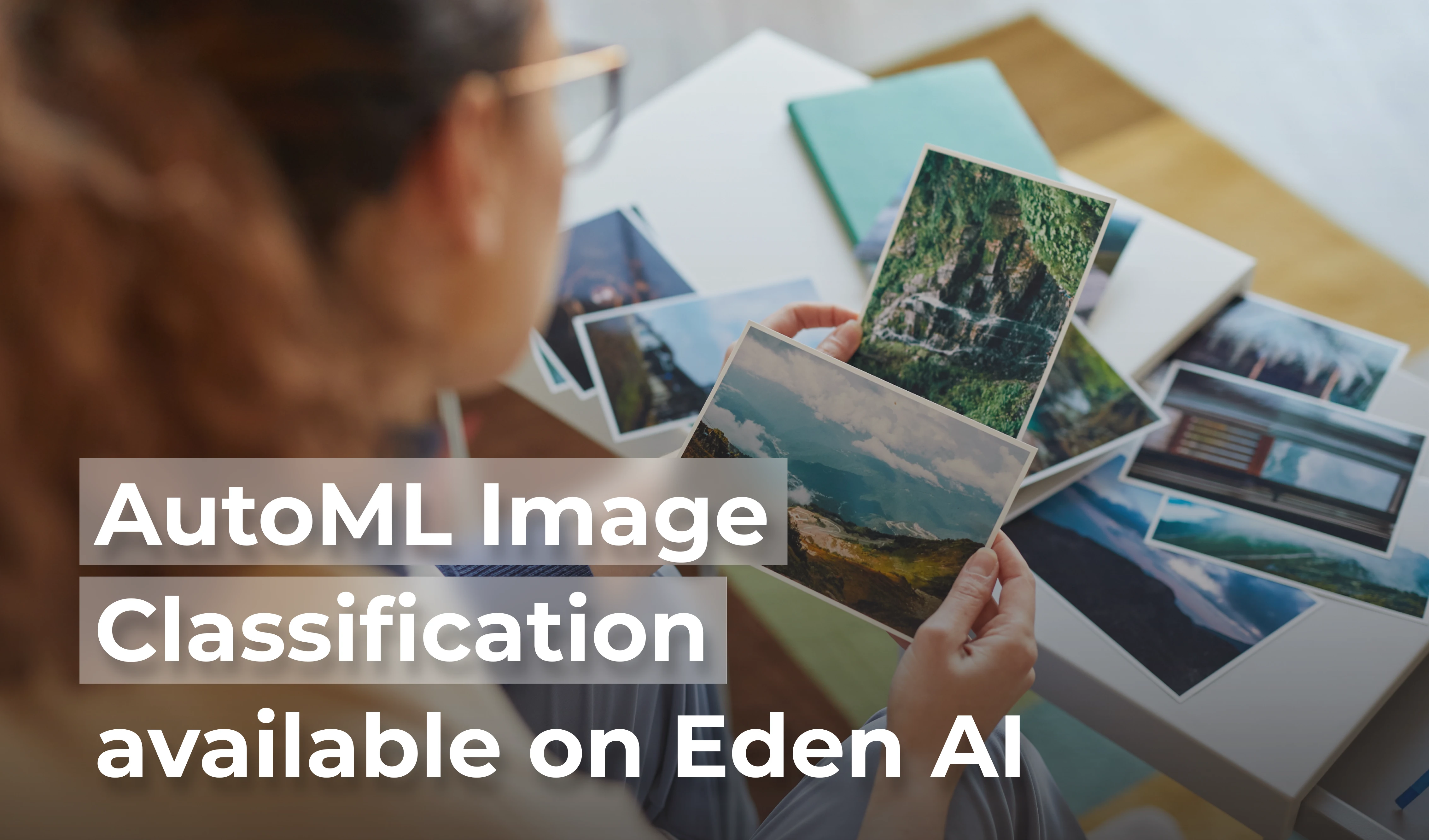
Harness the power of AI for image classification with our Custom Image Classification (AutoML) API. Seamlessly integrate machine learning models into your applications for advanced image recognition tasks.
Custom Image Classification (AutoML) for image recognition is an API that enables developers to automate the process of creating, training, and deploying machine learning models for image classification. This technology simplifies the categorization of images into predefined classes or labels, making it an essential tool for applications involving image recognition tasks.
.jpg)
Custom Image Classification (AutoML) APIs provide key features such as automated model training, performance optimization, and easy deployment. These APIs are commonly used in applications that require efficient and accurate image categorization, such as photo organization software, content moderation systems, or retail product sorting.
Developers might prefer a unified Custom Image Classification (AutoML) API that offers a streamlined process for handling various image recognition tasks, which can lead to benefits in terms of integration simplicity, cost savings, and improved user experience.

Custom Image Classification (AutoML) APIs have emerged as a powerful tool for developers. They offer a range of benefits that can significantly enhance the efficiency and effectiveness of image recognition tasks. Here are several advantages of using a unified Custom Image Classification (AutoML) API:
1. Simplified Integration
Integrating a single API for image classification tasks can significantly reduce the complexity of the development process. This is because developers only need to understand and work with one set of endpoints and methods, rather than juggling multiple APIs with different specifications. This can lead to faster development times and lower the learning curve for developers.
2. Cost Efficiency
Using one API for multiple image recognition tasks can be more cost-effective. This is because it eliminates the need to subscribe to multiple services, each potentially with its own pricing model. By consolidating these tasks under one API, organizations can streamline their expenses and potentially negotiate better pricing based on volume usage.
3. Reduced Latency
A unified API can decrease the time taken to process images, leading to faster application responses. This is because a single API call can handle multiple tasks, reducing the overhead of making multiple calls to different APIs. This can improve the user experience by providing quicker results.
4. Ease of Maintenance
Maintaining a single API is generally simpler than managing multiple APIs. This is because updates, bug fixes, and improvements can be applied uniformly across the application. This reduces the risk of inconsistencies and potential conflicts that can arise when dealing with multiple APIs.
5. Consistent Analytics and Reporting
Using one API allows for uniform analytics and reporting. This means that all image classification tasks are tracked in the same manner, providing a consistent view of usage patterns, performance metrics, and potential areas for improvement.
6. Flexibility in Image Processing
A unified API can handle a variety of image recognition tasks, providing developers with the flexibility to customize the functionality to fit specific application requirements. This can lead to more robust and versatile applications that can adapt to a wider range of use cases.
Eden AI's AutoML feature offers significant advantages over traditional methods:
By embracing AutoML Classification APIs, developers can streamline their workflows, reduce costs, improve efficiency, and enhance the overall performance of image recognition tasks.
Our standardized API enables you to integrate Custom Image Classification (AutoML) providers into your system, offering a versatile solution for your image recognition needs.

Nyckel's Custom Image Classification (AutoML) API is designed to simplify the process of auto-labeling images using AI. It is particularly beneficial for developers and product teams, as it allows for quick and accurate machine learning. Nyckel's solution supports image, text, and tabular classification, making it a versatile choice for a wide range of tasks.
Nyckel's classification API makes it simple to auto-label images and text using AI. Whatsmore, the model updates on the fly as new data is annotated, making it a top choice for those seeking lightning-fast machine learning without the need for deep expertise.

Custom Image Classification (AutoML) APIs have a wide range of applications across various sectors. They can be used to automate complex tasks, streamline workflows, and enhance the accuracy of image recognition. Here are some common use cases:
Custom Image Classification (AutoML) APIs can be used to automatically sort images into categories based on their content. This can be particularly useful in applications such as photo libraries, where users can quickly find images based on their categories, such as landscapes, people, or events.
These APIs can enable visual search functionality within applications. This involves analyzing the content of an image and finding similar images within a database. This can be used in retail applications to allow customers to find products similar to a reference image, enhancing the shopping experience.
In manufacturing and retail, Custom Image Classification (AutoML) APIs can be used to inspect products through image analysis. By classifying images of products, these APIs can help identify defects or variations from standard product images, ensuring that quality standards are met.
Custom Image Classification (AutoML) APIs can be used in security and surveillance systems to recognize and classify objects or individuals in security footage. This can help in monitoring activities, detecting anomalies, and triggering alerts when necessary.
In the healthcare sector, these APIs can assist in medical diagnoses by classifying medical imagery according to disease markers. This can help doctors and medical professionals in identifying diseases and planning treatment.
AutoML, or Automated Machine Learning, is a feature that enables users to train custom image recognition models without the need for deep expertise in machine learning.
It encompasses two main functionalities: image classification and image detection. Image classification determines the primary subject of an image, while image detection identifies and counts objects within the image.

With Custom Image Classification (AutoML), you have the freedom to create your own image recognition models based on the specific images and labels you desire. Each label represents the name or category you assign to an image for classification.
.jpg)
To get started with Custom Image Classification (AutoML) on Eden AI, follow these simple steps:
To begin utilizing Custom Image Classification (AutoML) API, the first step is to create a free account on Eden AI. Once registered, you can obtain your API key 🔑 directly from the homepage. This key can then be used with the complimentary credits provided by Eden AI.
.svg)

Gather the images you want to use as your dataset. You will need at least two images per tag.
Navigate to the AutoML feature on the Eden AI App.
.gif)
Click on the "Create New Project" button to initiate your first Custom Image Classification AutoML project.

Use the "Upload" button to import your dataset. Add labels to your images and upload them. Each image should have at least one label, and a minimum of two different labels is required.

Click on the "Train Model" button to begin the training process. You'll notice that the training is lightning-fast and doesn't monopolize your computer's resources.
Now, it's time to test the prediction functionality. Upload an image and click on the "Launch" button. You will receive the most accurate label along with the corresponding percentage of accuracy.

By following this tutorial, you can unlock the potential of Custom Image Classification (AutoML) and leverage it for a wide range of applications in image recognition.
When implementing Custom Image Classification (AutoML) on Eden AI or any other platform, it's important to adhere to certain best practices to ensure optimal performance, accuracy, and security. These guidelines can help you maximize the benefits of Custom Image Classification (AutoML) and enhance the capabilities of your applications:
Eden AI is the future of AI usage in companies: our app allows you to call multiple AI APIs.
.gif)

You can directly start building now. If you have any questions, feel free to schedule a call with us!
Get startedContact sales