
Start Your AI Journey Today
- Access 100+ AI APIs in a single platform.
- Compare and deploy AI models effortlessly.
- Pay-as-you-go with no upfront fees.
This article explains how to generate text embeddings using JavaScript and the Eden AI API. It covers the importance of embeddings in NLP, how to obtain an Eden AI API key, and how to implement the feature using a simple Node.js script.
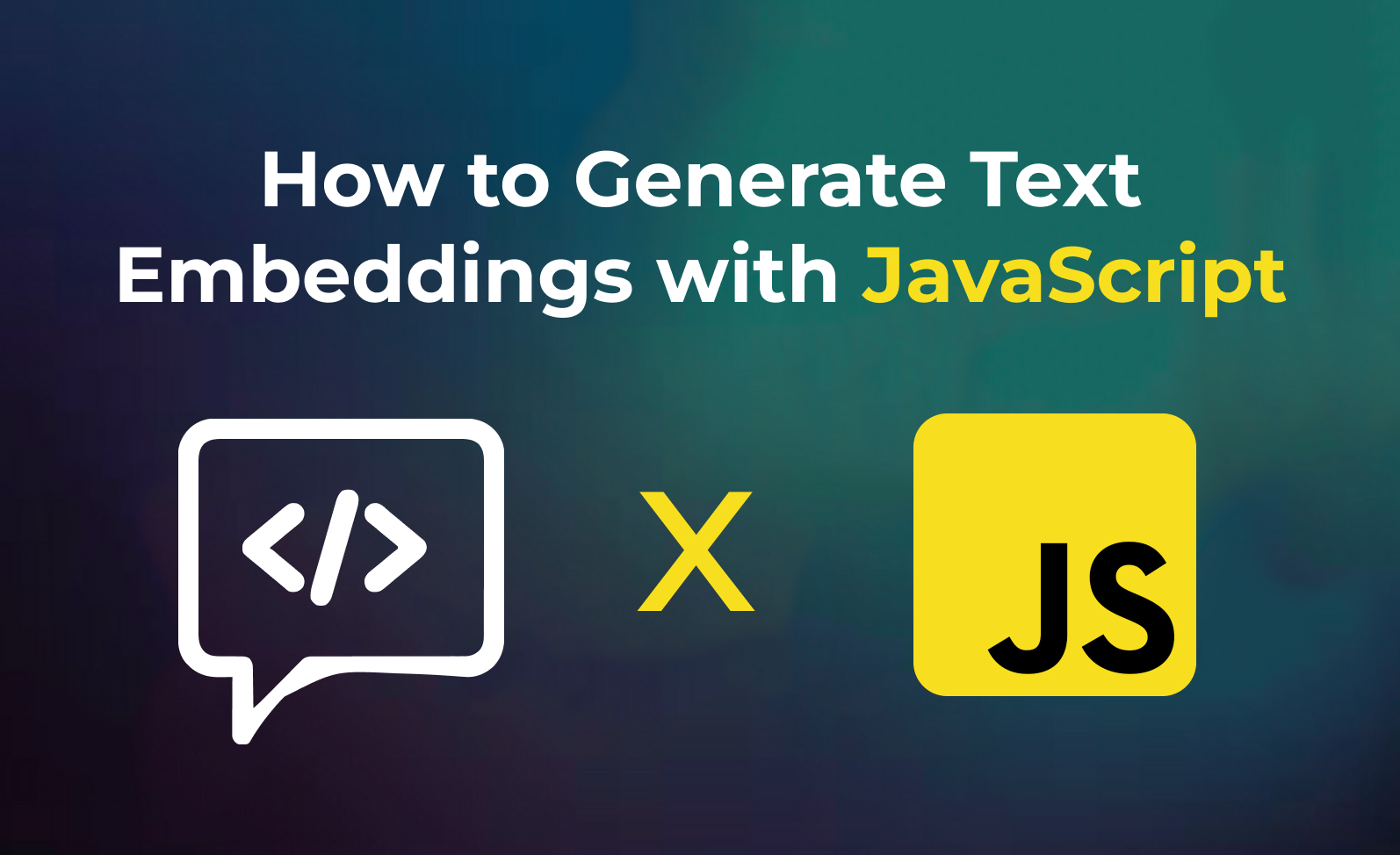
In this article, you'll learn how to generate text embeddings using JavaScript and the Eden AI API.
Whether you're building smart search engines, recommendation systems, or natural language applications, embeddings are essential for understanding the meaning of text.
Eden AI simplifies this process by offering unified access to multiple NLP providers through a single API.

Text embeddings are vector representations of text that capture semantic meaning. Instead of processing words or sentences as plain strings, embeddings convert them into numerical formats that can be used in machine learning models and similarity comparisons.
1. Sign Up for an Eden AI Account: To begin using the Text Embeddings API, create an account on Eden AI. After registration, you’ll receive an API key that unlocks access to Text Embeddings among many other AI services.

2. Access Text Technologies: After logging in, navigate to the Text section of the platform.
3. Select Text Embeddings: Choose the Text Embeddings feature.
Before integrating in code, you can test embedding models directly on the Eden AI platform to compare providers and understand outputs.
Here’s an example output (simplified):
Eden AI offers several advantages for Text Embeddings.

With Eden AI, you can choose from a variety of providers, giving you great flexibility.
Eden AI’s API is designed to be simple and intuitive, making it easy for developers to integrate many AI services into their applications with minimal effort.
Whether you’re working on small projects or large-scale applications, Eden AI is built to scale with your needs, making it suitable for a wide range of use cases.
For developers looking to add semantic understanding to their applications, Eden AI offers a flexible and efficient way to generate high-quality text embeddings. With minimal setup and support for multiple providers, it’s a valuable tool for any NLP workflow.


You can start building right away. If you have any questions, feel free to chat with us!
Get startedContact sales
