
Start Your AI Journey Today
- Access 100+ AI APIs in a single platform.
- Compare and deploy AI models effortlessly.
- Pay-as-you-go with no upfront fees.
If your product relies heavily on OpenAI’s API, an outage can immediately affect your users and revenue. Even short downtimes can block key features like text generation or chat, especially when the API is central to your service. This article explains how to prepare for these events, maintain uptime, and keep your AI features running smoothly, even when OpenAI goes down.
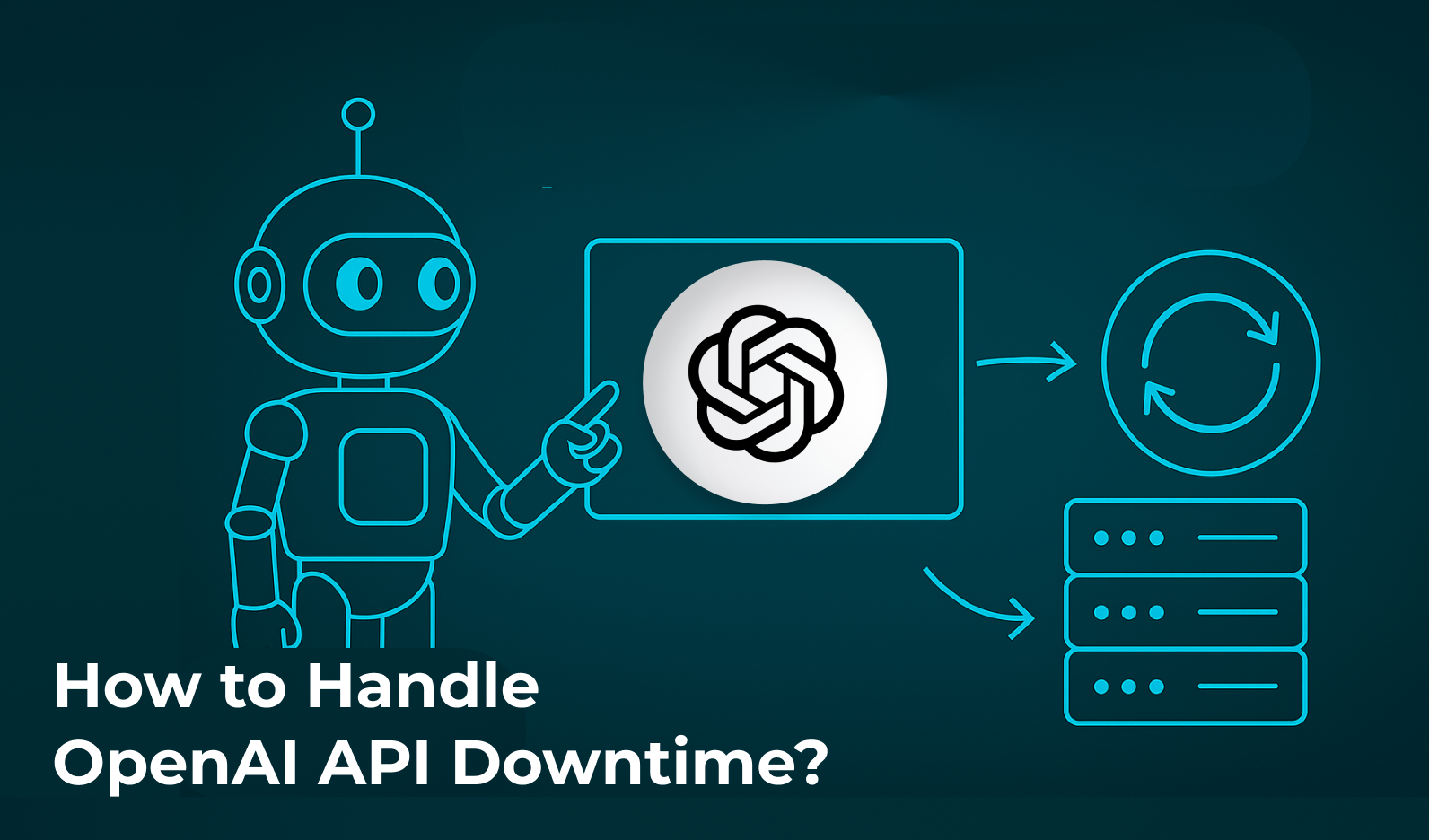
APIs like OpenAI’s are powerful but external. That means:
A single point of failure in your AI layer can quickly become a business risk. The key is to design resilience into your architecture before it becomes a problem.
Start by tracking the availability and latency of your AI providers through API monitoring tools. Detect anomalies early so you can switch models or alert users before the problem escalates.
If your product depends on OpenAI endpoints (chat, embeddings, completions), create separate alerts for each, issues may affect only one.
When OpenAI is down, your app should not stop working, it should switch.
Use fallback logic to redirect requests to other models like Anthropic Claude, Google Gemini, or Cohere when the primary provider fails.
This can be done manually, but a multi-provider API layer makes it easier to implement automatic routing.
Eden AI’s unified API supports model orchestration and multi-API key management, helping you maintain continuity without code rewrites.
Instead of tying your product to one model, connect several providers through an orchestration layer.
This setup lets you
Multi-provider orchestration turns downtime into a routing decision, not an outage.
Not every AI request needs to hit the API in real time.
For recurring prompts (like standard summaries or FAQ answers), use API caching to store and reuse previous results.
During outages, your product can serve cached responses instead of failing completely, keeping users online and happy.
If your system runs large or periodic AI jobs (summarizing documents, generating insights, etc.), you can delay or batch them when OpenAI is unavailable.
A batch processing API lets you queue operations and resume them automatically once the provider is back online.
This avoids overwhelming your system or dropping tasks during downtime.
Every fallback or rerouting decision can affect your expenses.
Use cost monitoring to analyze how outages influence API spending and to ensure that backup models stay within your budget.
Maintaining resilience shouldn’t mean losing financial visibility.
Even with the best architecture, users appreciate transparency.
Set up status notifications inside your app or via email to explain when a provider (like OpenAI) is experiencing downtime.
Clear communication reduces frustration and builds trust, especially when you can show that your system stays available thanks to redundancy.
Eden AI was designed for exactly this scenario: keeping your AI-powered product running when one provider goes down.
Through a single API, it allows you to:
By distributing workloads across several providers, Eden AI eliminates single points of failure and ensures your SaaS continues to operate, even when OpenAI doesn’t.
API outages are inevitable, but downtime doesn’t have to mean disruption.
With the right architecture : multi-provider orchestration, caching, batching, and real-time monitoring, your product can stay resilient, responsive, and reliable.
Eden AI helps teams future-proof their AI infrastructure, providing the tools to detect issues early, reroute requests automatically, and keep users online no matter what happens upstream.


You can start building right away. If you have any questions, feel free to chat with us!
Get startedContact sales
