
Start Your AI Journey Today
- Access 100+ AI APIs in a single platform.
- Compare and deploy AI models effortlessly.
- Pay-as-you-go with no upfront fees.
Creating a custom AI API allows developers and companies to tailor artificial intelligence to their specific needs. Whether you’re building a custom LLM, a specialized image recognition API, or an internal NLP service, understanding the architecture and best practices is key to ensuring performance, reliability, and scalability. This article breaks down the main steps and explains how Eden AI simplifies the process.
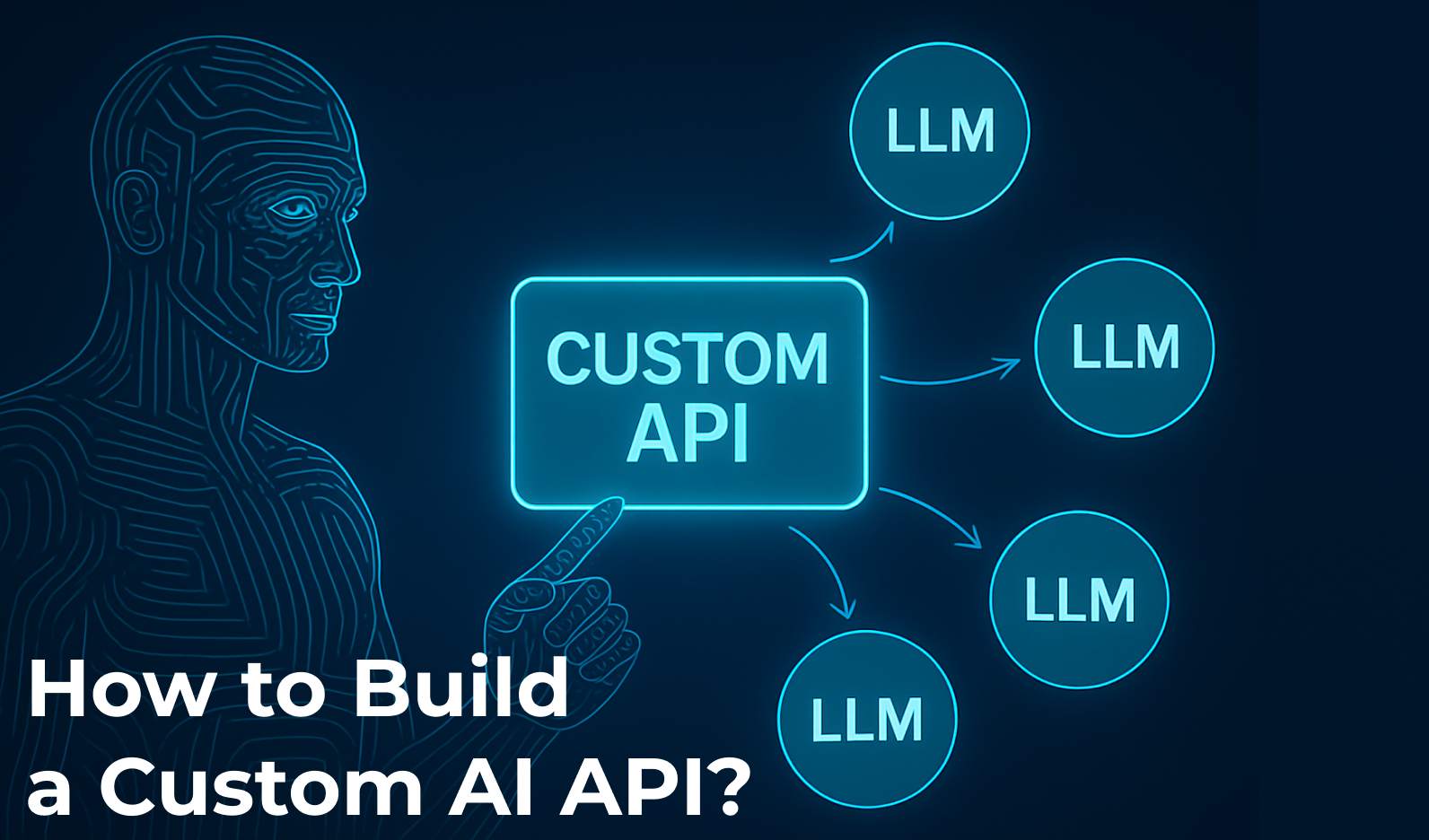
A custom AI API is an application programming interface that exposes your own AI models or AI-driven logic through a secure, scalable endpoint.
Instead of relying solely on public providers like OpenAI or Google, you can:
In essence, you create an API layer around your AI system that can be consumed by other apps or users, just like commercial APIs.
Building your own AI API offers several key advantages:
If your use case involves sensitive data or highly specific tasks, a custom AI API can be the best long-term solution.
Determine what your API will do, text generation, sentiment analysis, document classification, etc.
You can either fine-tune an existing model (e.g., GPT, Claude, Mistral) or train your own on domain data.
Your backend should include:
Use cloud solutions like AWS, GCP, or Azure, or host locally with containerized environments (Docker, Kubernetes).
Implement endpoints that handle input/output in standardized formats (JSON).
Track performance, usage, and costs.
Use autoscaling to adapt to demand and avoid downtime.
Building a custom AI API can be complex, from model orchestration to cost management.
Eden AI simplifies this by providing:
With Eden AI, you can even wrap your internal model and connect it to dozens of external AI providers for hybrid use.
A custom AI API gives you control, flexibility, and scalability, everything you need to build intelligent systems that align with your product and data strategy.
By combining your own models with Eden AI’s orchestration and monitoring capabilities, you can deploy powerful and efficient APIs faster than ever.


You can start building right away. If you have any questions, feel free to chat with us!
Get startedContact sales
