
Start Your AI Journey Today
- Access 100+ AI APIs in a single platform.
- Compare and deploy AI models effortlessly.
- Pay-as-you-go with no upfront fees.
Deploying AI models in production isn’t just about picking the best one. It’s about continuously selecting the right one for each use case, context, and cost constraint. This article explores practical ways to automate model selection using performance monitoring, routing logic, and tools like Eden AI’s unified API for dynamic optimization.
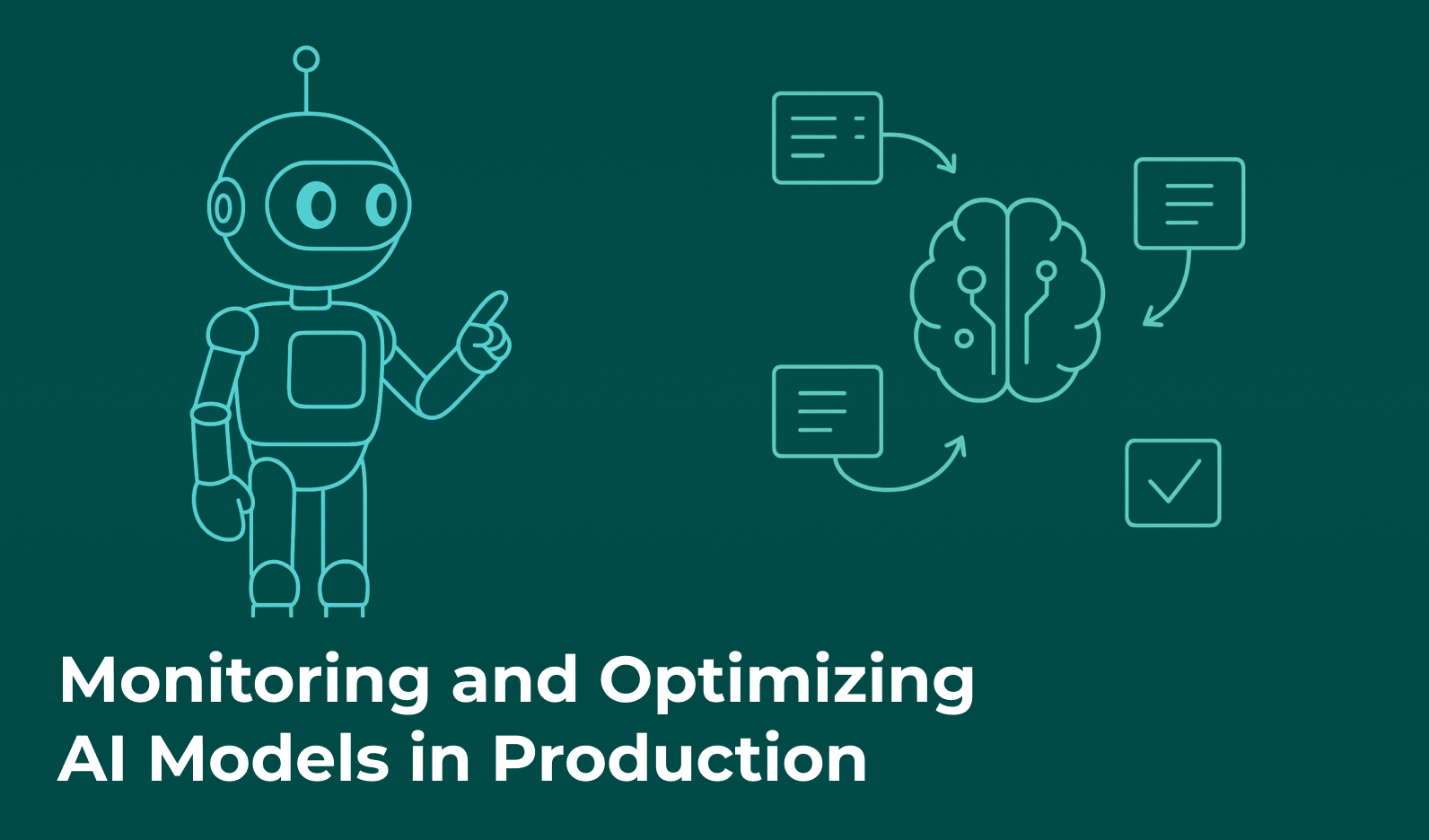
Once your AI product reaches production, manually deciding which model to use becomes inefficient. Different models perform better on different inputs, and performance can vary over time.
The model comparison and routing process helps automate decision-making by evaluating real-time factors such as latency, cost, and output quality, ensuring that every API call uses the most efficient model available.
AI model performance is dynamic: costs fluctuate, APIs evolve, and new versions appear constantly. Manually updating your system to follow these changes leads to instability and unnecessary engineering overhead.
Automating model selection ensures that your system always:
This approach transforms your infrastructure from static configuration to adaptive orchestration.
Before building automation, define what “best model” means for your context. Common criteria include:
The AI model comparison methodology involves quantifying each metric and weighting them according to your product priorities, e.g., cost-sensitive vs. quality-first.
A unified interface standardises inputs, outputs, and error handling across providers. This allows your automation logic to operate independently of each model’s API structure.
As the multi-API integration approach explains, a unified API helps:
This is the foundation for dynamic selection.
Routing systems decide in real time which model should handle each request. You can implement rules based on pre-defined thresholds (cost, latency) or more advanced logic (machine learning or scoring functions).
As outlined in the load balancing guide (4), production routing typically includes:
This setup ensures both adaptability and resilience.
Automation doesn’t mean set-and-forget, it means constant optimisation. You’ll need continuous monitoring and analytics to validate your model selection logic.
As detailed in API monitoring, tracking includes:
This feedback loop allows you to update model selection weights dynamically and stay ahead of API or market changes.
Eden AI provides the infrastructure you need to deploy and maintain automated model selection without building complex routing systems from scratch. Through its unified API, you can connect to dozens of models from different providers and monitor them in real time.
Key advanced features include:
These features let you run automated selection, routing, and fallback across providers, all while maintaining a single integration layer.
Automating AI model selection turns static deployments into adaptive systems, capable of reacting to cost changes, latency spikes, or new model releases instantly.
By combining unified APIs, routing logic, and continuous monitoring, developers can ensure each production request is handled by the most efficient model available.
Eden AI’s unified infrastructure enables this automation seamlessly, making it possible to scale intelligently, maintain flexibility, and deliver consistent AI performance without manual intervention.


You can start building right away. If you have any questions, feel free to chat with us!
Get startedContact sales
